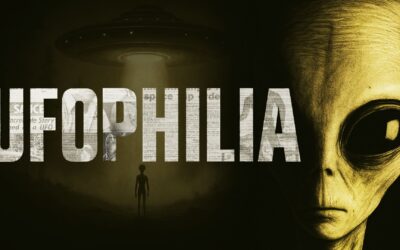Creating the perfect gaming space requires careful planning, from selecting the right furniture and accessories to choosing colors that promote focus and reduce distractions. With these considerations in mind, crafting a cozy environment where you can relax while playing your favorite video games or exploring new ones is possible. This guide will explore how you can set up a professional yet perceptive gaming room to enjoy your time as much as possible while getting lost in different worlds. We’ll also discuss how having an organized workspace helps keep distractions at bay so that nothing stands between you and game time!
Setting Up Your Gaming Room For The First Time – How To Do It Right
For those looking to reach optimal levels of gaming, it is essential to have a snug and adequately equipped game room. From console games and PC games to virtual reality experiences, there are limitless opportunities for gamers everywhere to submerge themselves in their favorite fantastical worlds. With the perfect setup, your gaming experience can indeed come alive! An ideal design can include a prebuilt gaming PC, or it can be made up of multiple components you can assemble on your own. Whatever route you choose, here are some tips and tricks to consider when selecting the proper hardware for your gaming room. Generally speaking, you will want to focus on the PC itself, given that that will be the room’s focal point. However, when setting up your space, don’t forget the other essential components, such as your monitor, controller, and audio system.
Choosing a Monitor for Your Gaming Room Setup
When it comes to selecting a gaming monitor, you have several different options to consider. The standard options are LCD, LED, and OLED monitors; each technology offers distinct advantages and disadvantages. Generally speaking, LCD monitors are the cheapest option, but they have limited color accuracy and can be prone to motion blur. On the other hand, LED monitors deliver better color accuracy and higher refresh rates, while OLED provides exceptional contrast levels.
The monitor size you pick also plays an important role you should not disregard. Most PC gamers select 24″ or 27″ monitors as they offer the perfect balance between size and performance. If you want to save money, you can also opt for a 22″ model; however, be aware that these models typically have limited features and lower refresh rates.
Choosing Your Gaming Chair
Your gaming chair is one of the essential pieces of furniture in your gaming room. Not only do they provide comfort and support while playing, but they also enhance the overall aesthetic of the space. When selecting a gaming chair, you should look for one that is ergonomic and offers adjustable features such as armrests, seat height, back support, and lumbar adjustment. It would be best if you also opted for a model with thick cushioning and robust construction.
You should know that most gaming chairs come with fabric, faux leather, or natural leather coverings. Fabric chairs are generally the most durable and comfortable option due to their breathability and cushioning; however, they can be prone to wear and tear. On the other hand, faux leather is easy to clean and maintain, while genuine leather provides a luxurious appeal.
Choosing the Right Lighting
Lighting is another crucial aspect to consider when setting up your gaming room. It is essential to have enough lighting to see details clearly, but it must not be too bright, or it can cause eyestrain or headaches. Also, you should opt for LED lights as they emit less heat and are more energy-efficient. When it comes to light color, you should look for warm-colored bulbs such as yellow or orange.
Furthermore, you can use floor and desk lamps to create a cozy atmosphere in your gaming room. This will help set the mood while playing and ensure you have enough light to see all the details.
Organizing Your Gaming Room
The last step in setting up your gaming room is organizing it. This includes choosing the right furniture and decorations for the space and ensuring everything has its place. This will help keep distractions at bay while allowing you to find everything quickly and easily. Additionally, you should ensure that the furniture is comfortable and ergonomic to sit comfortably while playing.
When organizing your gaming room, you should also consider investing in a headset stand or a monitor mount. This will help keep your accessories organized while freeing up space on your desk.
In conclusion, correctly setting up your gaming room is essential for optimal gaming performance. From choosing the right monitor to selecting a comfortable chair and organizing your space, there are plenty of details to consider. However, following the above tips, you can easily create a gaming room that will help you reach peak performance while providing a comfortable and inviting space to game in.